Getting Started with iVN
This series of videos has been designed to help you get started with iVN, our tool for local energy decarbonisation for any new or existing developments. Integrate distributed networks, alongside real or simulated building energy demand data, for improved model accuracy.
This course provides a basic introduction to the iVN and provides a practical guide for using the tool in a variety of applications.
In this course, we cover how to:
- Create buildings in iVN and import existing geometry
- Create network models and explore the different types of network views available
- Import real and simulated building demand data using multiple methods
- Importing and assigning weather files to ensure accurate simulations
- Add network installations from the asset library
Your Instructor

Our On-Demand Learning courses have been designed by our IES Training experts, who have been training users of our software across the world for over 20 years.
Course Curriculum
Basic Training
Available in
days
days
after you enroll
-
StartNavigating the iVN (4:31)
-
StartCreating Buildings (4:31)
-
StartAdding Buildings to a Network Model (3:20)
-
StartNetwork Displays (4:53)
-
StartAdding Network Installations (6:06)
-
StartNetwork Configuration (1:37)
-
StartImporting Weather Files (1:47)
-
StartGenerating Building Demand Data: Manual Import from iSCAN to iVN (5:16)
-
StartGenerating Building Demand Data: CSV Import (1:49)
-
StartGenerating Building Demand Data: Import iCD Results (6:58)
Frequently Asked Questions
When does the course start and finish?
The course starts now and never ends! It is a completely self-paced online course - you decide when you start and when you finish.
How long do I have access to the course?
After enrolling, you have unlimited access to this course for as long as you like - across any and all devices you own.
Any other questions?
If you have any other questions please contact our training team via training@iesve.com.