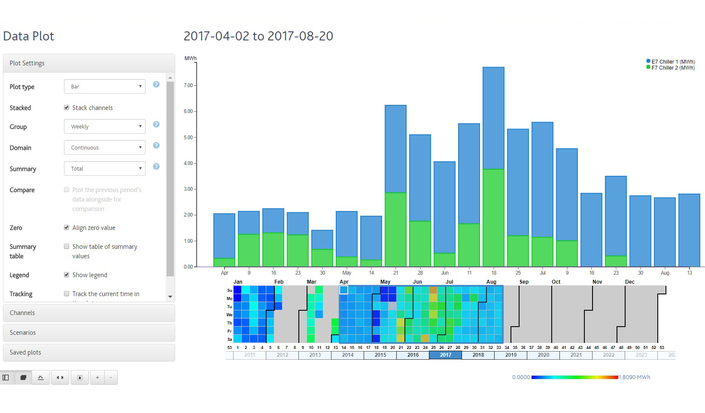
iSCAN
These on-demand learning sessions are designed to train you up to a good basic level on iSCAN, and cover practically how you can use the tool in a variety of situations. More advanced project based training tailored to your particular needs is available on request.
In this training course, you will learn how to:- Set-up projects, user types and roles, and how to include room views
- Import historical operational data from a variety of sources
- Understand the concept of channels and how to set them up
- Export data, set up reports and include notes
- Understand the concept of data tagging, some of the conventions available including Project Haystack and how to undertake this in iSCAN
- Use the visualisation and plots available in iSCAN and when each is most effective, using example case studies to illustrate
- Introduction to the Expressions capabilities in iSCAN and how these can be used to deliver a variety of bespoke actions and alerts
Click here to sign up for a free iSCAN Trial to see how you can use it to cut through the clutter and confusion of building data.
Your Instructor

Our On-Demand Learning courses have been designed by our IES Training experts, who have been training users of our software across the world for over 20 years.
Course Curriculum
Training Videos
Available in
days
days
after you enroll
-
StartOverview
-
StartProject Setup (6:58)
-
StartData Import (20:43)
-
StartChannel Settings (9:31)
-
StartExpression Function (16:44)
-
StartData Visualisation (18:09)
-
StartInsights Part 1: Introduction (4:30)
-
StartInsights Part 2: Basic Insights (4:42)
-
StartInsights Part 3: Custom Insights (8:04)
-
StartTags Part 1: Introduction (7:34)
-
StartTags Part 2: Custom Tag Vocabularies (6:37)
-
StartTags Part 3: Tags for Grouping (7:01)
-
StartAlarm Rules Part 1: Introduction (9:47)
-
StartAlarm Rules Part 2: Rulesets and Notifications (8:03)
-
StartAlarm Rules Part 3: Alarm Events (5:01)
-
StartConnecting iSCAN to an IESVE Model (7:09)
-
StartiSCAN Scenarios (6:27)
iSCAN Demo Project Documents
Available in
days
days
after you enroll
Additional Demo: Handling Data from Monitoring - How to connect data from external sources to iSCAN for analysis and visualisation
Available in
days
days
after you enroll
Frequently Asked Questions
When does the course start and finish?
The course starts as soon as the purchase is made and never ends as your yearly subscription will automatically renew each year.
What if I want to cancel the course?
No problem, you can cancel your course subscription at any time and the year access that you have paid for will not end until the year is up.
Any other questions?
If you have any other questions please contact our training team via training@iesve.com.