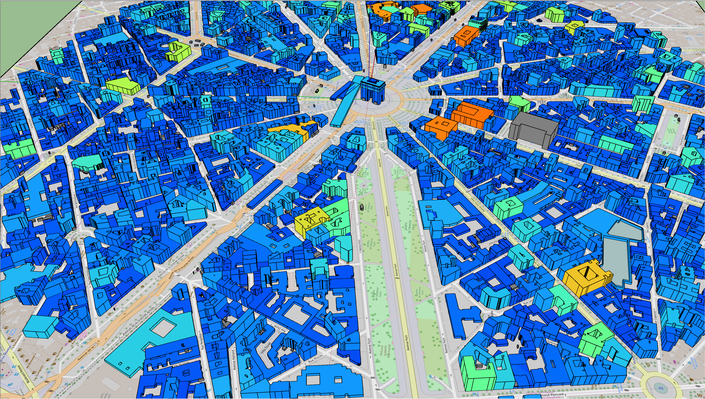
Getting Started with iCD
This introductory course provides essential skills for using IES’ iCD tool to conduct scalable energy analysis, enabling quick assessments of building energy performance and carbon impact across portfolios, campuses, and cities. Designed for beginners, it covers key tools and workflows, with an advanced course available for those seeking deeper expertise. Participants will learn to set up user preferences, create urban geometry, and integrate data using OpenStreetMap and custom file imports.
The course also explores how to manage and analyse building attributes with the Query Tool, run energy simulations, and interpret results through reports and visualization tools. Additionally, learners will find guidance on how to compare design scenarios, conducting multi-year energy simulations, and importing/exporting data using DXF/DWG, and CSV formats.
The course further demonstrates how to connect iCD with iSCAN and iCIM for advanced data integration and collaboration. By the end of the course, participants will have the foundational knowledge to begin using IES ICL tools for scalable energy analysis.
Sign up for a free iCD Trial to see how you can use it to undertake sustainable masterplanning right from the earliest project stages.
Your Instructor

Our On-Demand Learning courses have been designed by our IES Training experts, who have been training users of our software across the world for over 20 years.
Course Curriculum
Basic Training
Available in
days
days
after you enroll
-
StartUser Preferences (7:21)
-
StartUrban Modelling & Data Integration (10:21)
-
StartQuery Tool (8:46)
-
StartUndertake Energy Simulations (4:55)
-
StartVisualisation Tool (3:57)
-
StartDefault Reports (3:23)
-
StartExport from iCD to iSCAN (9:50)
-
StartImport to iSCAN from iVN or CSV (8:38)
-
StartImport to iCD from iSCAN (12:18)
-
StartConnect and share data with iCIM (8:11)
-
StartDXF/DWG Import into iCD (5:38)
-
StartCSV Import/Export (7:03)
-
StartTime Dimension & Multi Year Simulation (4:28)
-
StartComparing Different Scenarios (3:49)
Frequently Asked Questions
When does the course start and finish?
The course starts now and never ends! It is a completely self-paced online course - you decide when you start and when you finish.
How long do I have access to the course?
After enrolling, you have unlimited access to this course for as long as you like - across any and all devices you own.
Any other questions?
If you have any other questions please contact our training team via training@iesve.com.