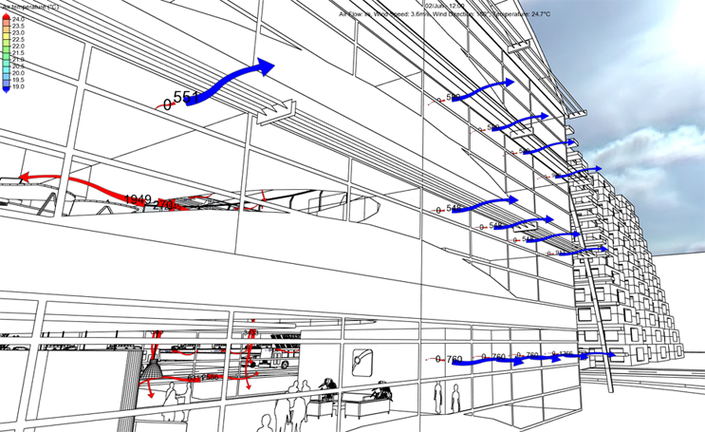
Natural Ventilation
This course provides guidance on how to model natural ventilation design and incorporate this into a dynamic simulation. Integrate operational windows and include window actuator controls as part of the annual energy simulation to evaluate the inter-relationship between ventilation, CO2 levels, occupant comfort and overheating potential.
Results can be used to evaluate the feasibility of different ventilation strategies, opening controls and window opening category, and to see a reduced need for air conditioning when using natural / mixed-mode strategies.
The first series of lessons will take you step by step through how to create a zonal airflow model to calculate bulk air movement in and through the building, driven by wind and buoyancy induced pressures. It can be applied to a simulation as the sole source of ventilation, or in conjunction with mechanical or full HVAC systems.
You will learn how to:
- Create and assign different opening types
- Apply opening profiles to the opening types
- Apply opening types to the dynamic simulation,
- To analyse natural ventilation
- To impact on load results
- Consider the simulation results to assess and compare different ventilation strategies.
The first series of lessons is certified for 1 CPD hour.
The following lessons demonstrate:
- Modeling Various Natural Ventilation Strategies
- Thermal Comfort Assessments (post simulation)
- Analysis of Occupant Relative Productivity
- The use of wind pressure coefficients derived from a CFD analysis of an example building
- Input of bespoke wind pressure coefficients in MacroFlo, IES’s natural ventilation tool
Please Note: IES On-Demand Learning is free for all VE customers, including those with student licenses. To access this course, contact us at training@iesve.com.
Your Instructor

Our On-Demand Learning courses have been designed by our IES Training experts, who have been training users of our software across the world for over 20 years.