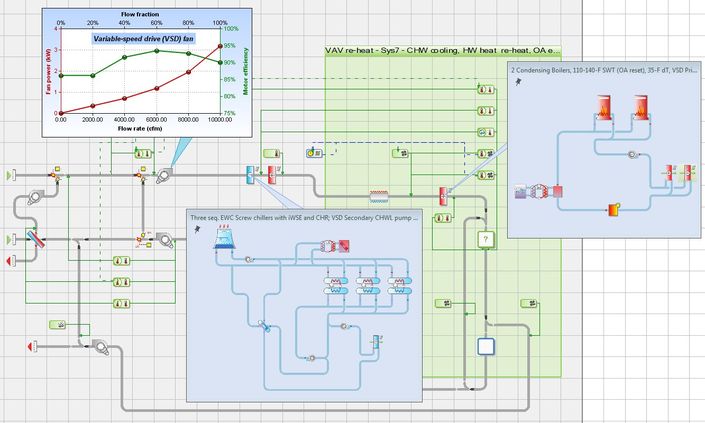
UK Loads & HVAC Sizing
This course provides guidance on how to create an HVAC system, input relevant data and check these inputs, and perform CIBSE heating and cooling loads calculations.
The first series of lessons will take you step by step through how to quickly assemble HVAC plant and control systems, using a flexible schematic component-based approach within the VE.
You will learn how to:
- Combine detailed and idealised HVAC plant models for different rooms in the same model.
- Create simple networks and more complex HVAC networks and controls
- Use the system library and auto-sizing functionality
- Integrate the HVAC design with the dynamic thermal simulation
The following lessons demonstrate:
- How to perform CIBSE heating and cooling loads calculations in the VE
- How to check and view Input Data in the VE, including viewing room and plant loads in the results viewer
- The building physics theory that guided the development of CIBSE regulations and related inputs used within the VE
Please Note: IES On-Demand Learning is free for all VE customers, including those with student licenses. To access this course, contact us at training@iesve.com.
Your Instructor

Our On-Demand Learning courses have been designed by our IES Training experts, who have been training users of our software across the world for over 20 years.